pp1
Validation of local CSV file (PP1.)
Here we will work with the PP1/example.csv
First lets locate to the correct validate screen.
- Click on the
Validatelink in the Main navigation. - Click on the
Tabular Datalink in the Second navigation. - Click on the
Local Fileslink in the Third navigation.
Now click on the Drag&Drop field:
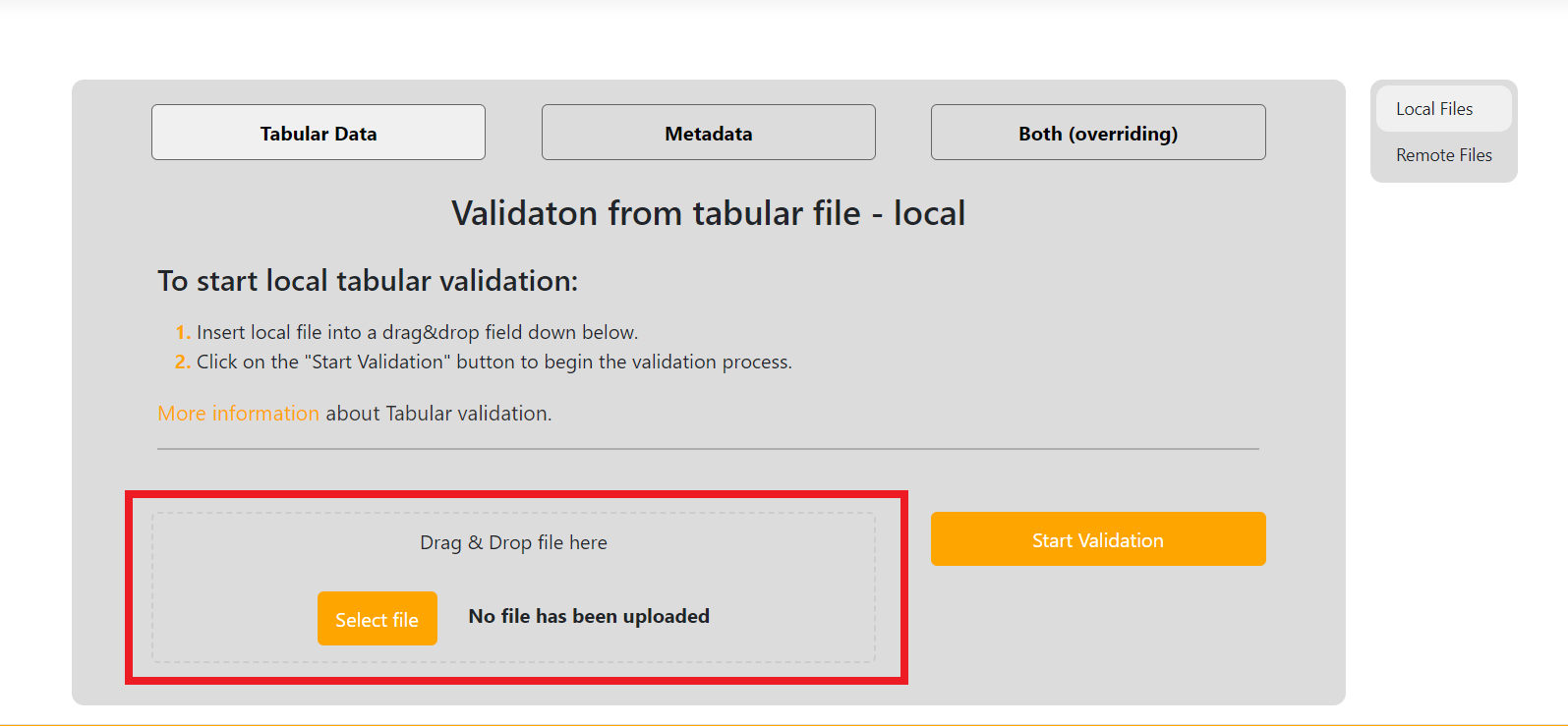 File select window will open and we select our file and click open:
File select window will open and we select our file and click open:
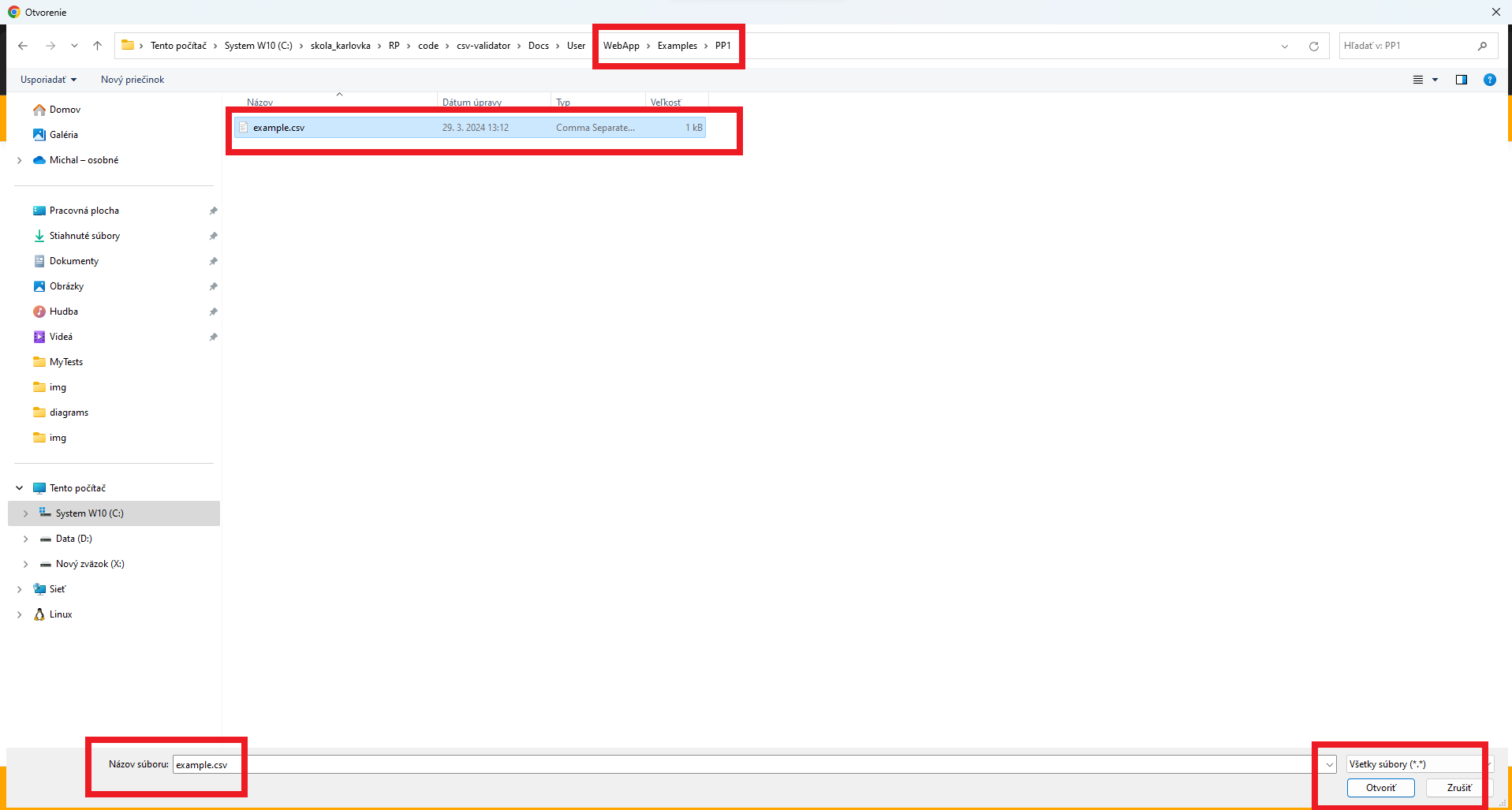 Afterwards your page should look like this:
Afterwards your page should look like this:
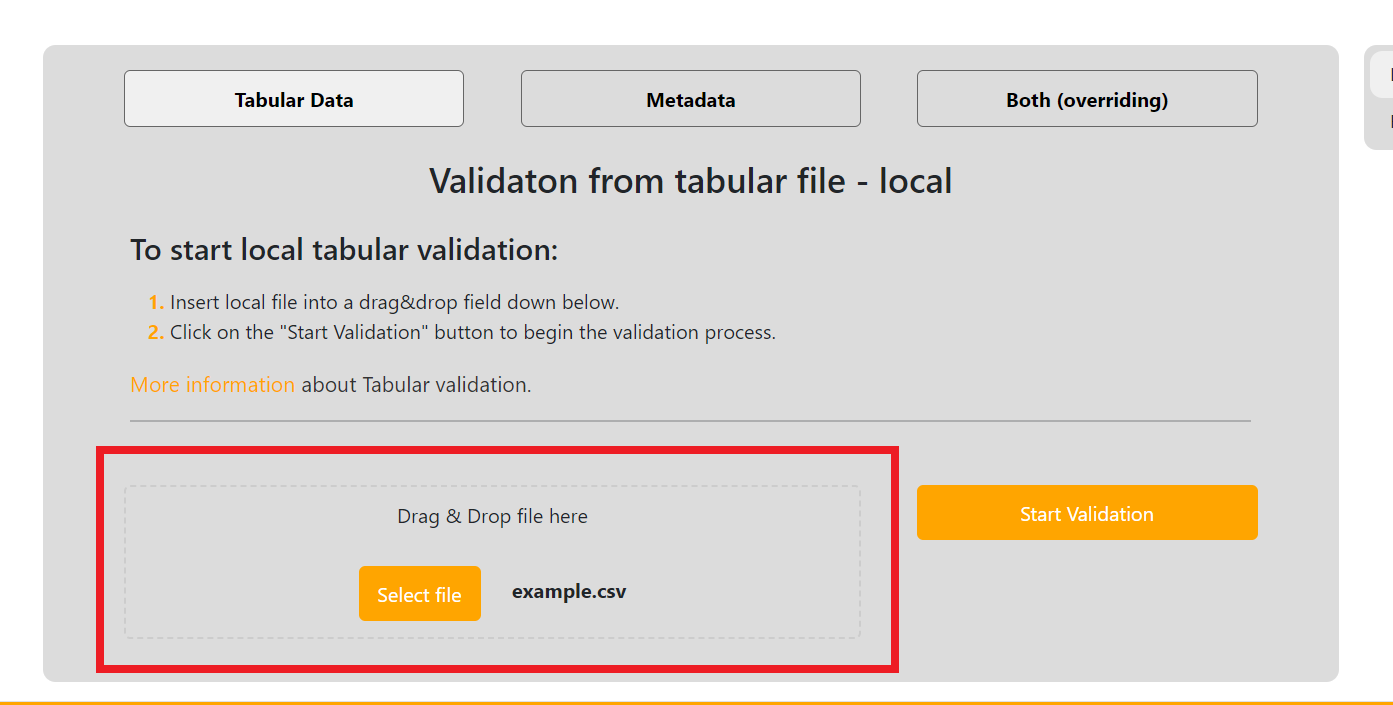 Now start the validation by clicking the
Now start the validation by clicking the Start Validation button:
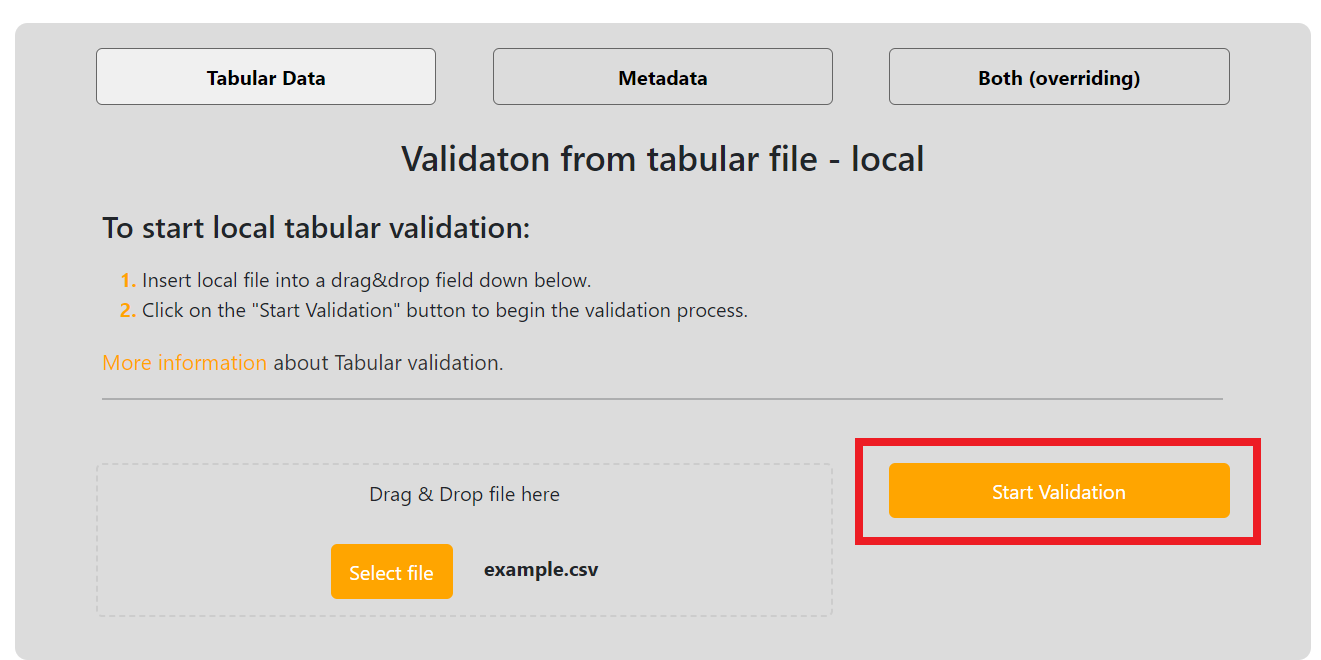 After the validation is done, you will be relocated to a result page:
After the validation is done, you will be relocated to a result page:
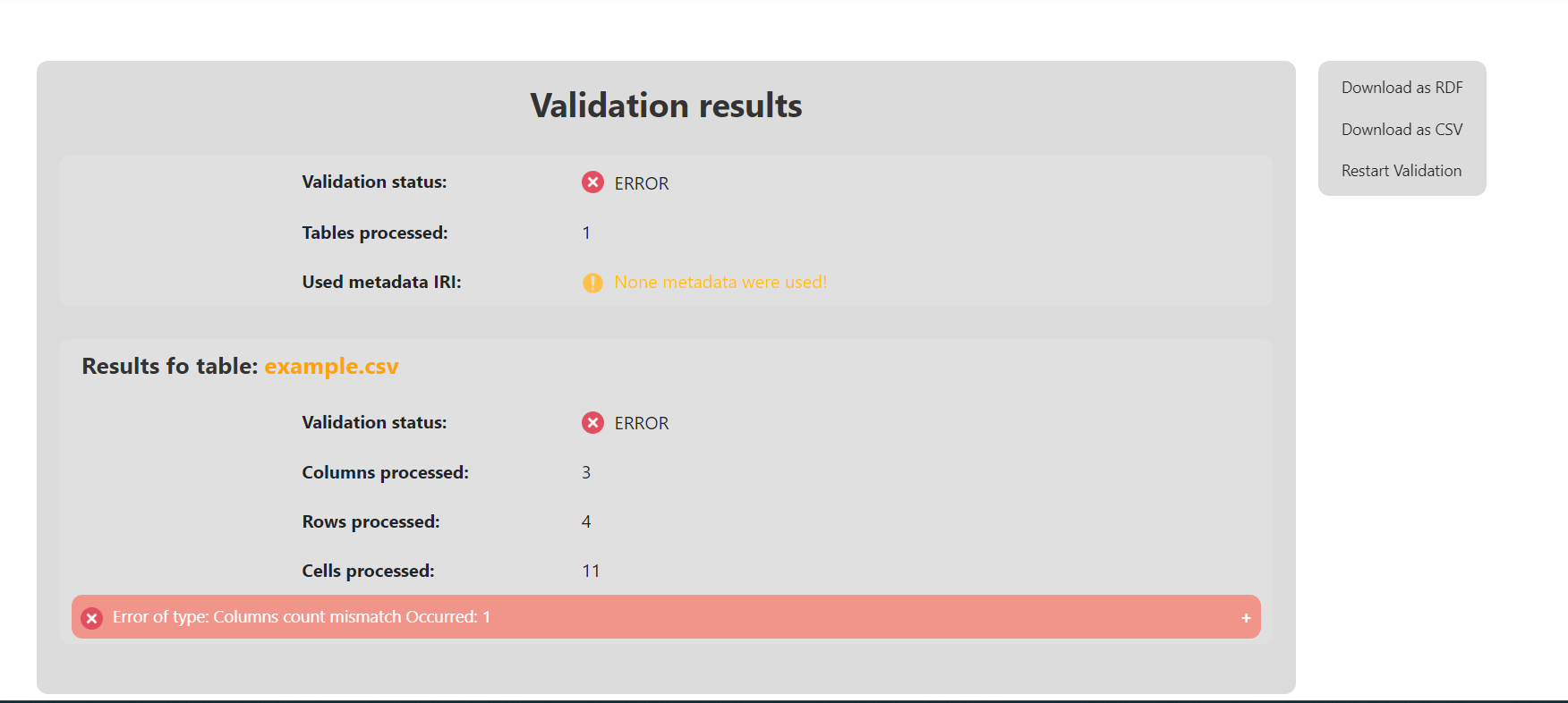 We can see that there has been one Columns count mismatch error:
We can see that there has been one Columns count mismatch error:
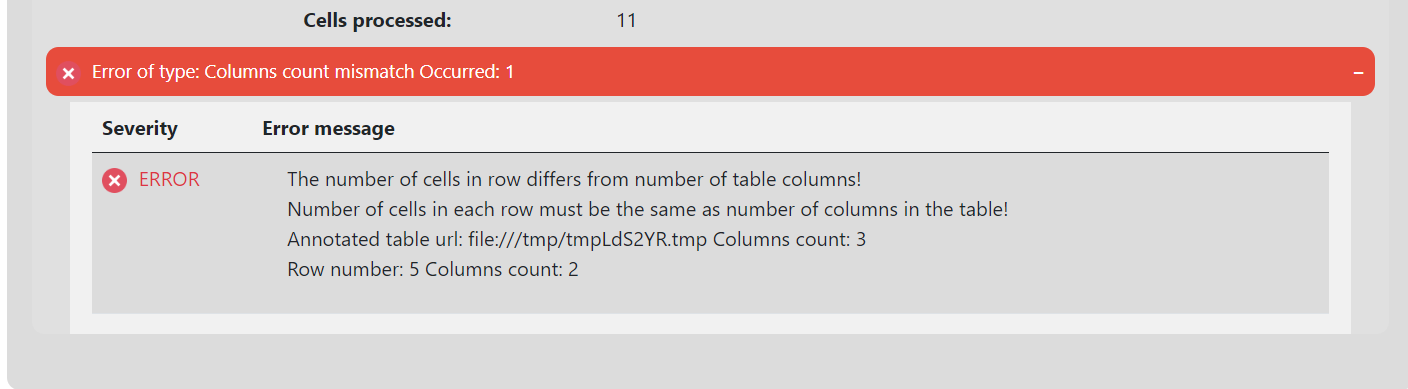 And that it belongs to the table
And that it belongs to the table example.csv as it contains different number of columns in some row.