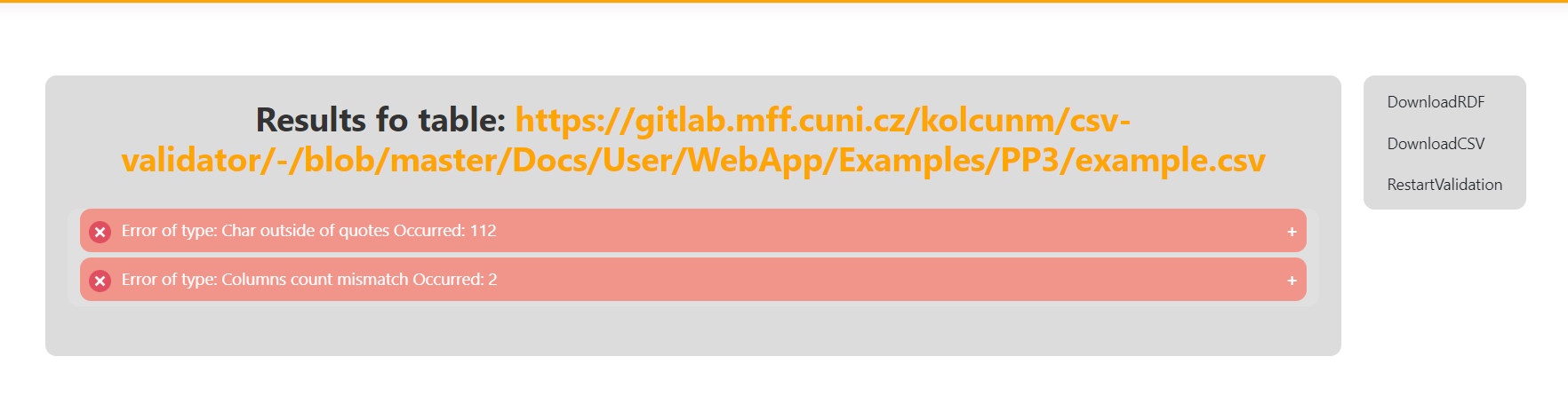pp3
Validation of remote CSV file (PP3.)
Now we will use file located at PP3/example.csv so we wil work with the link
https://gitlab.mff.cuni.cz/kolcunm/csv-validator/-/blob/master/Docs/User/WebApp/Examples/PP3/example.csv
.
First lets locate to the correct validate screen.
- Click on the
Validatelink in the Main navigation. - Click on the
Tabular Datalink in the Second navigation. - Click on the
Remote Fileslink in the Third navigation.
Insert the
https://gitlab.mff.cuni.cz/kolcunm/csv-validator/-/blob/master/Docs/User/WebApp/Examples/PP3/example.csv
into the URL input field:
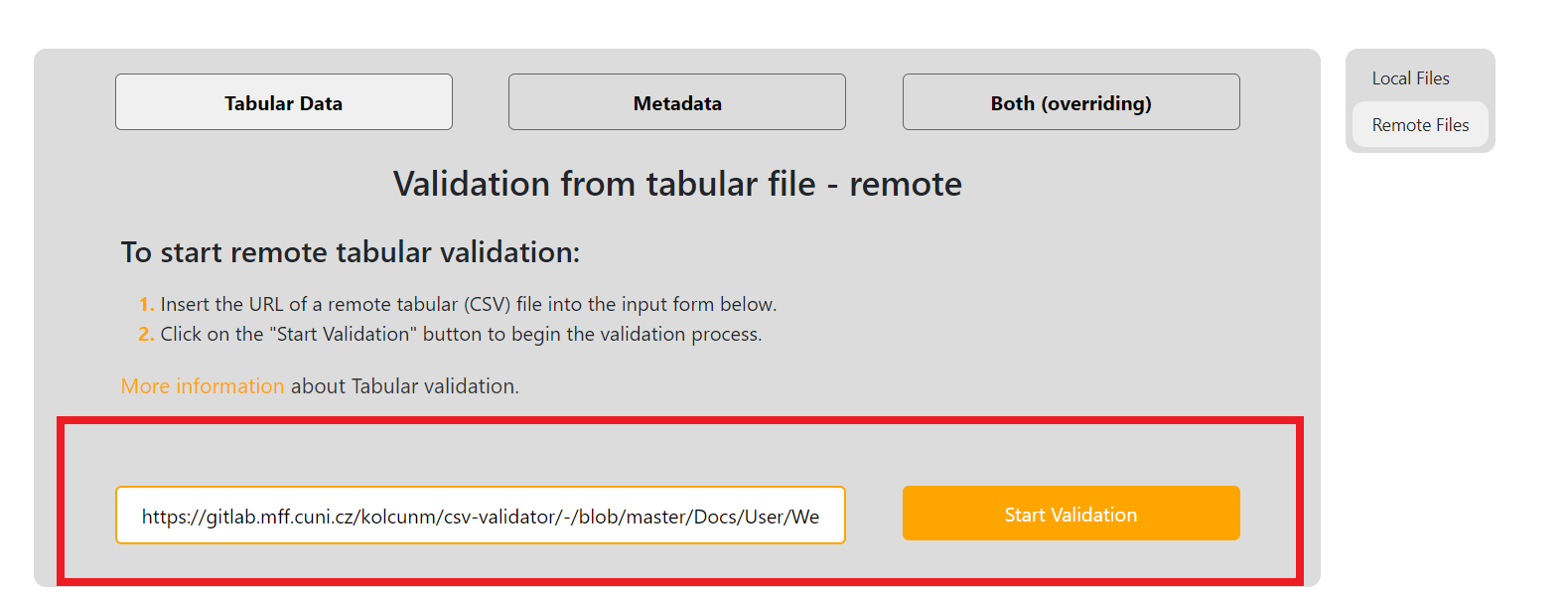 Start the validation by clicking on the
Start the validation by clicking on the Start Validation button:
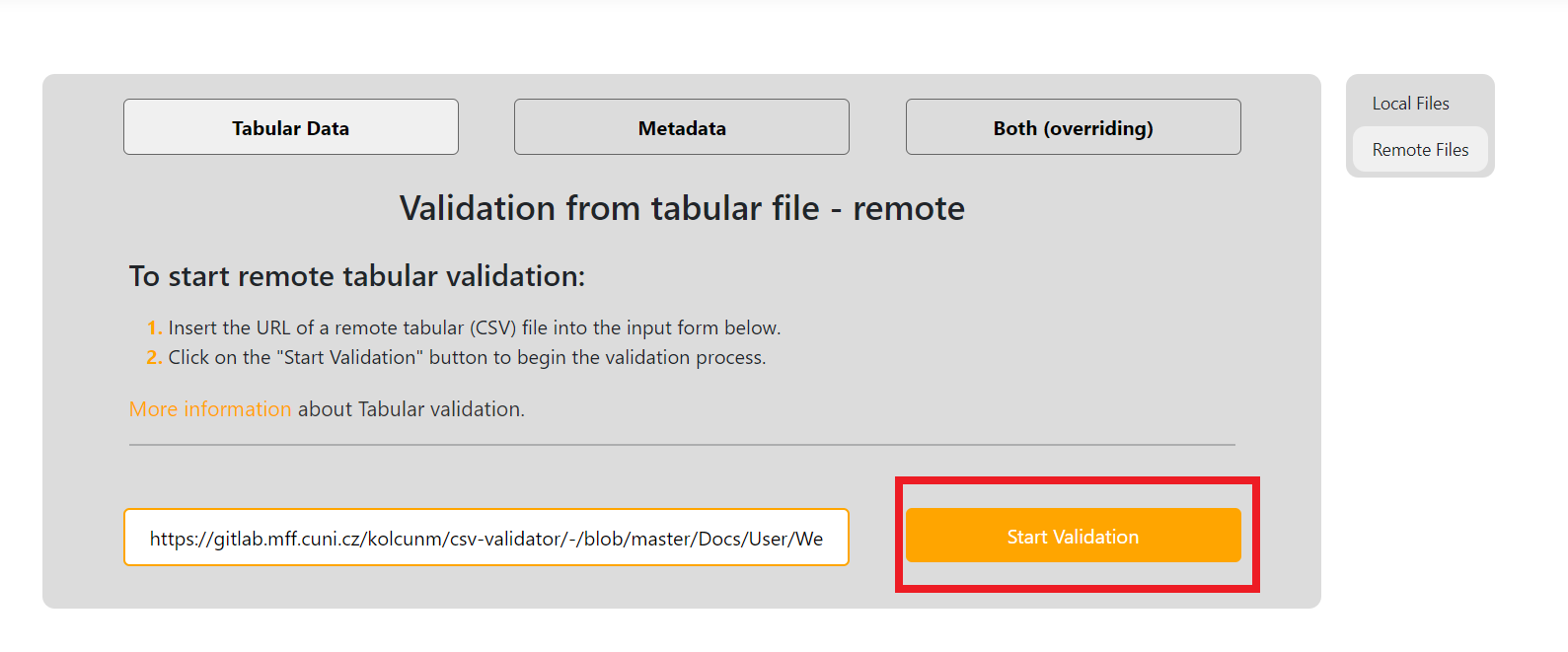 Afterwards you will see this result page:
Afterwards you will see this result page:
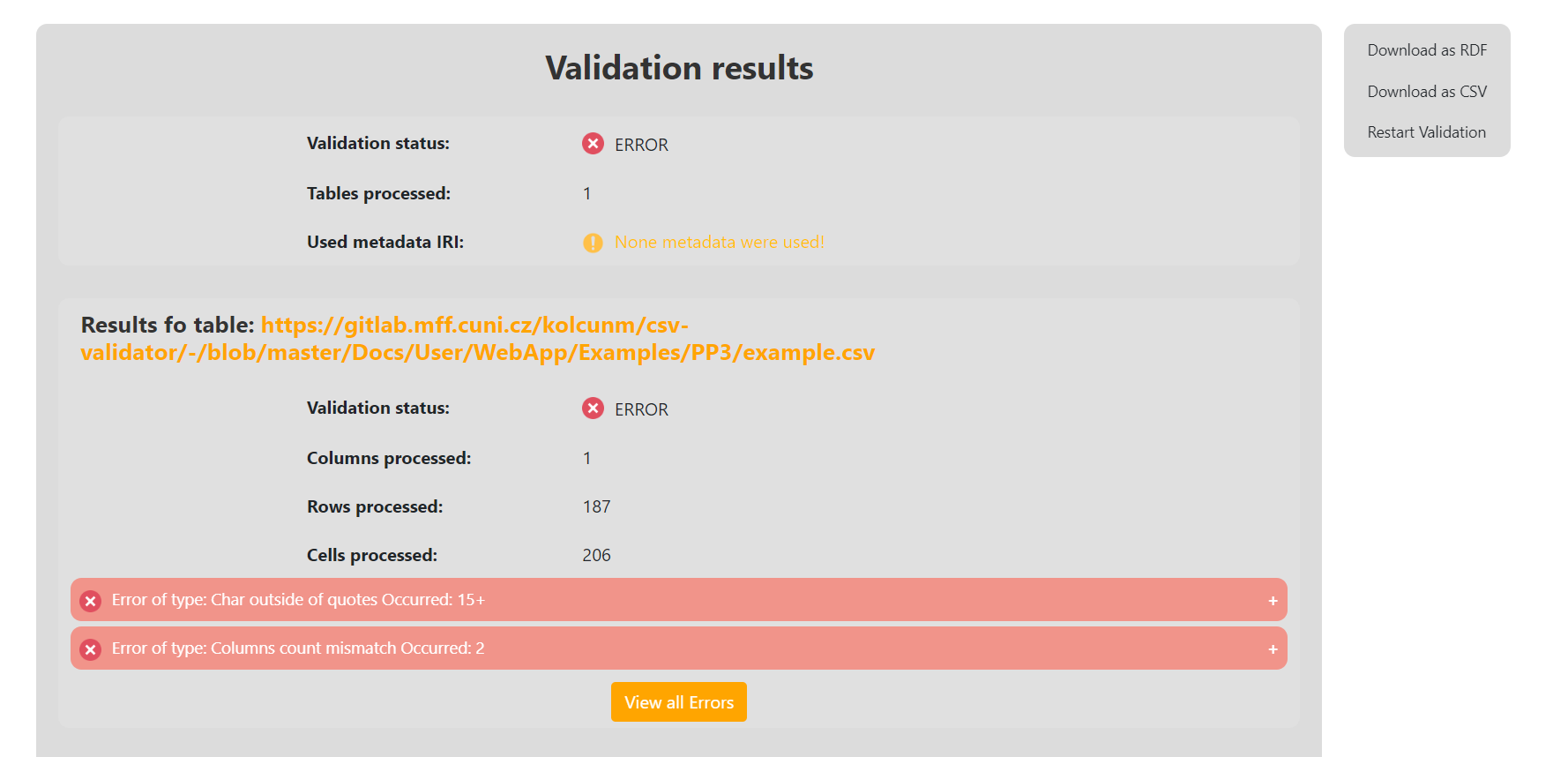 We can see that the error
We can see that the error Char outside of quotes occurred more than 15 times, but the validator is only showing first 15 of errors of the same type. To see all of the errors associated with the table https://gitlab.mff.cuni.cz/kolcunm/csv-validator/-/blob/master/Docs/User/WebApp/Examples/PP3/example.csv we can click the View all Errors button:
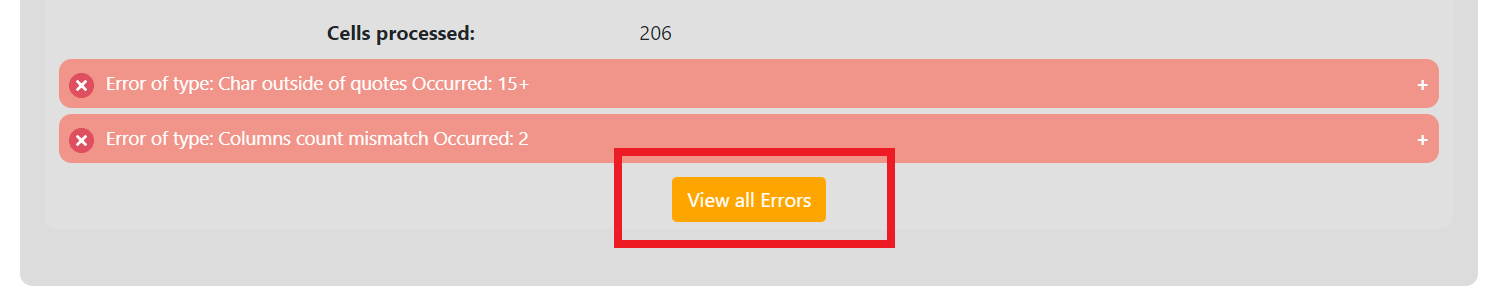 This will relocate us to a site where we can see all of the 112 occurrences of the
This will relocate us to a site where we can see all of the 112 occurrences of the Char outside of quotes error: