pp4
Validation of remote metadata file (PP4.)
For this use case we will borrow one of the integration tests specifically test042. Contents of this file will be are saved at PP4/.
First lets locate to the correct validate screen.
- Click on the
Validatelink in the Main navigation. - Click on the
Metadata Datalink in the Second navigation. - Click on the
Remote Fileslink in the Third navigation.
Insert the
https://w3c.github.io/csvw/tests/test042-metadata.json
into the URL input field:
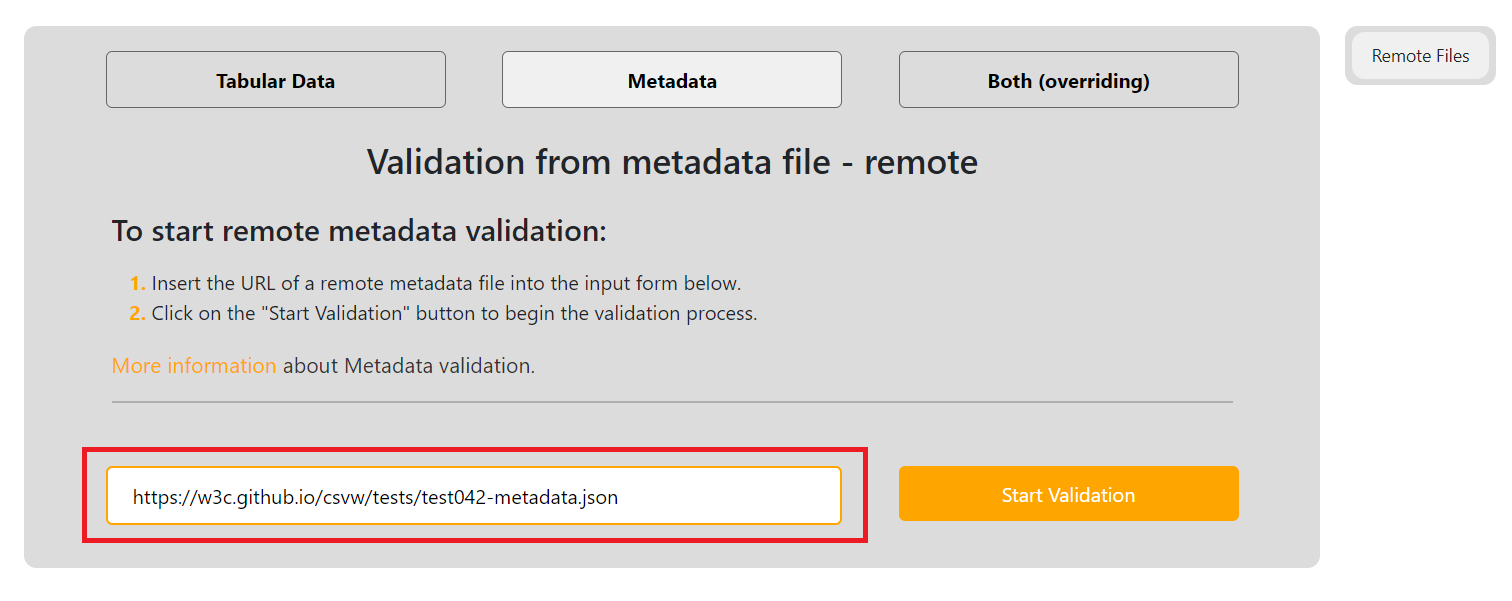 Start the validation by clicking on the
Start the validation by clicking on the Start Validation button:
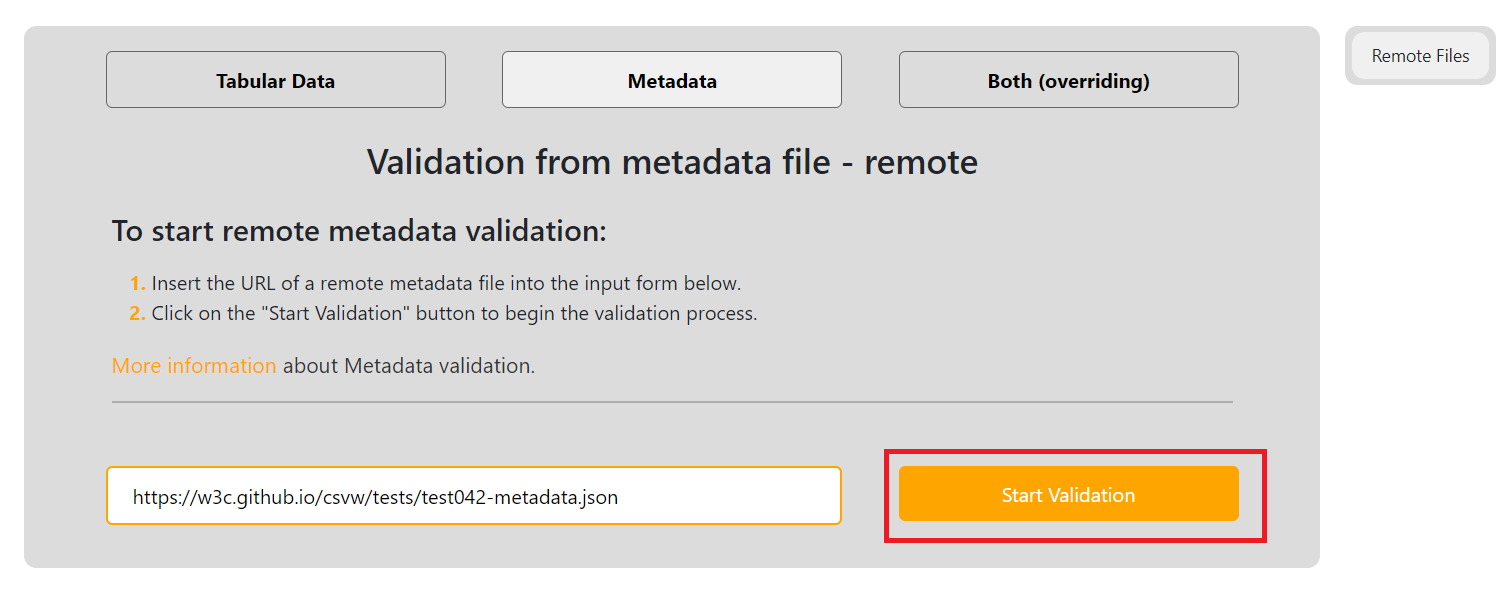 Afterwards you will see the result page:
Afterwards you will see the result page:
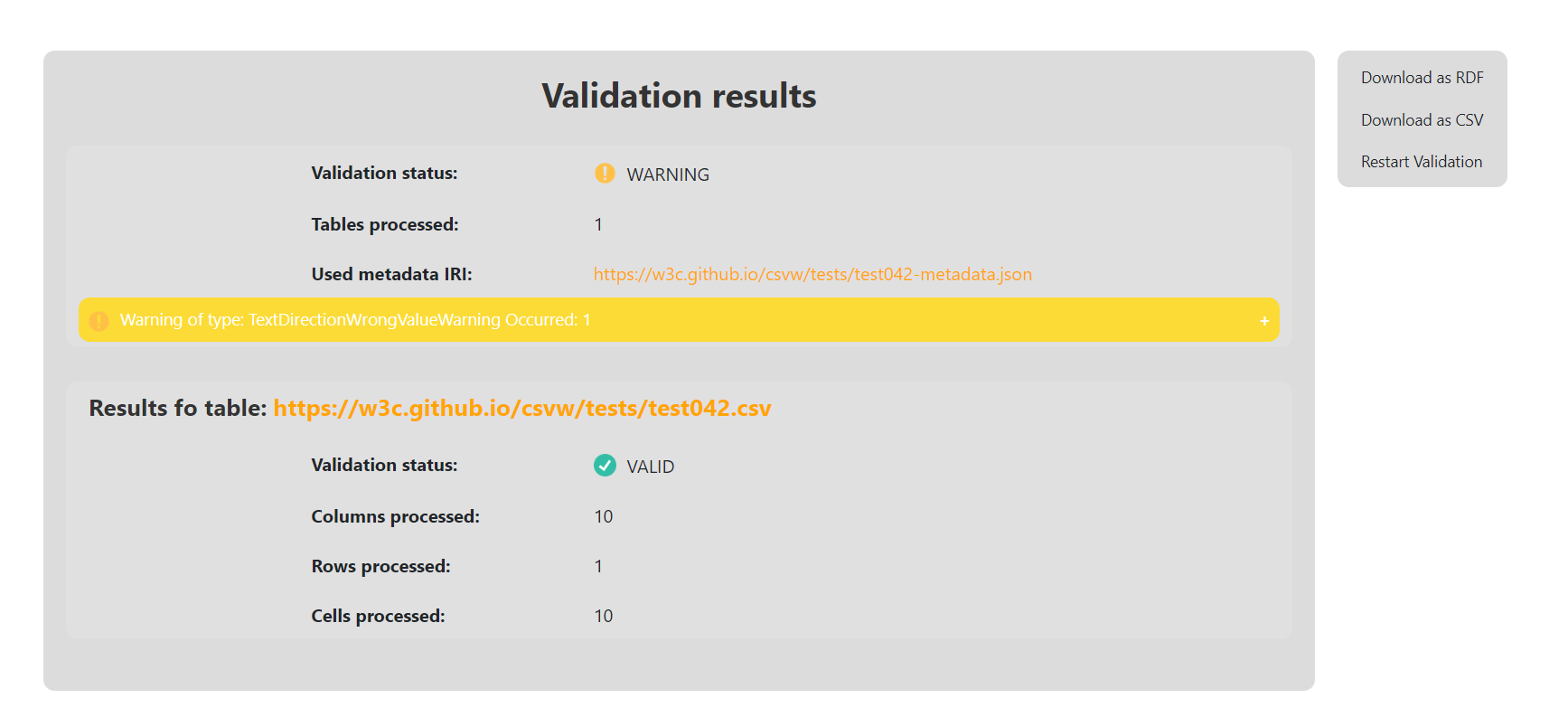 Here the warning of wrong text direction property value has occurred.
Here the warning of wrong text direction property value has occurred.