pp2
Validation of local metadata file (PP2. + PP5.)
As the validation of just the local metadata file itself does not make much sense because metadata file must contain Table descriptor of at least one table, we need to upload local tabular data file with it.
We will be working with the files in directory PP2/
First lets locate to the correct validate screen.
- Click on the
Validatelink in the Main navigation. - Click on the
Both (overriding)link in the Second navigation. - Click on the
Local Fileslink in the Third navigation.
Now click on the top Drag&Drop field:
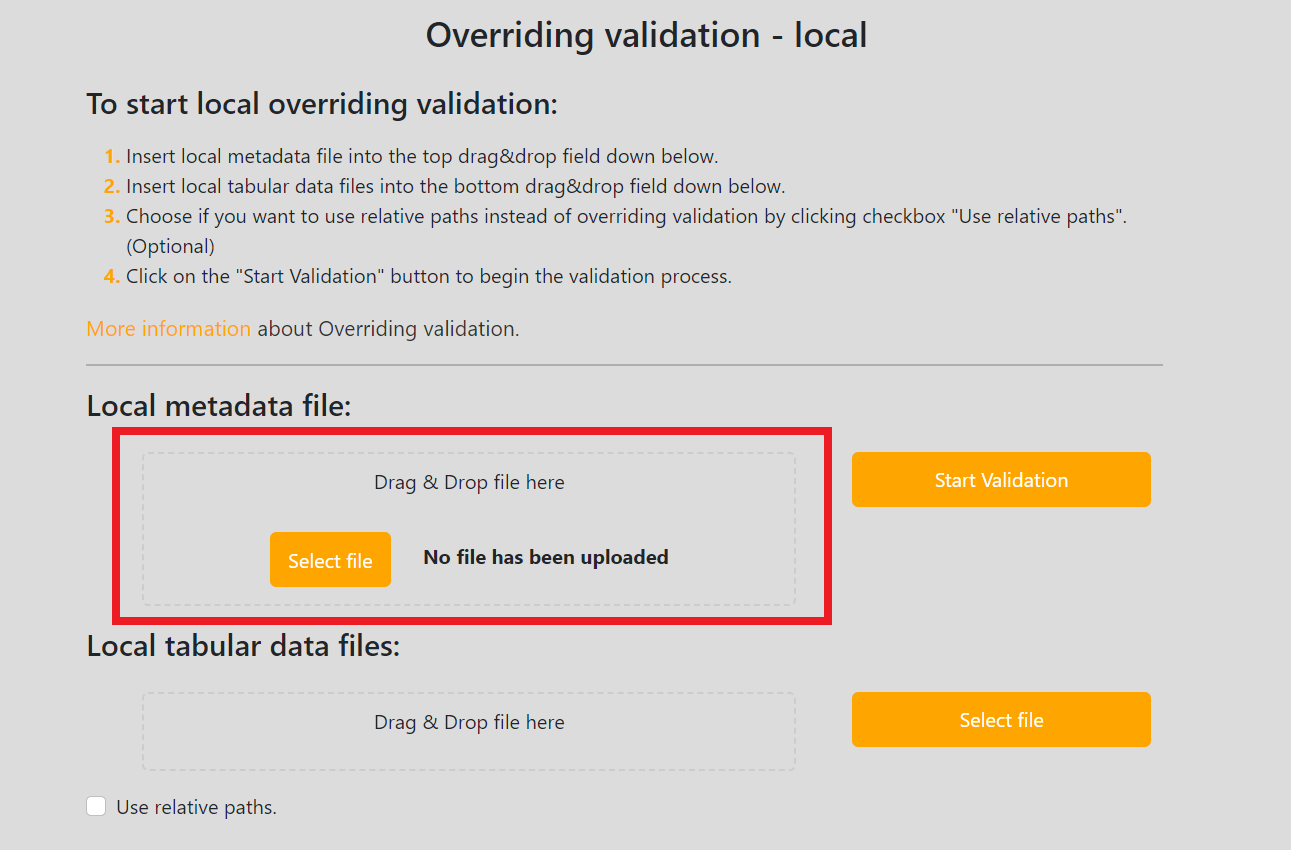 Select the metadata file called
Select the metadata file called countries.json:
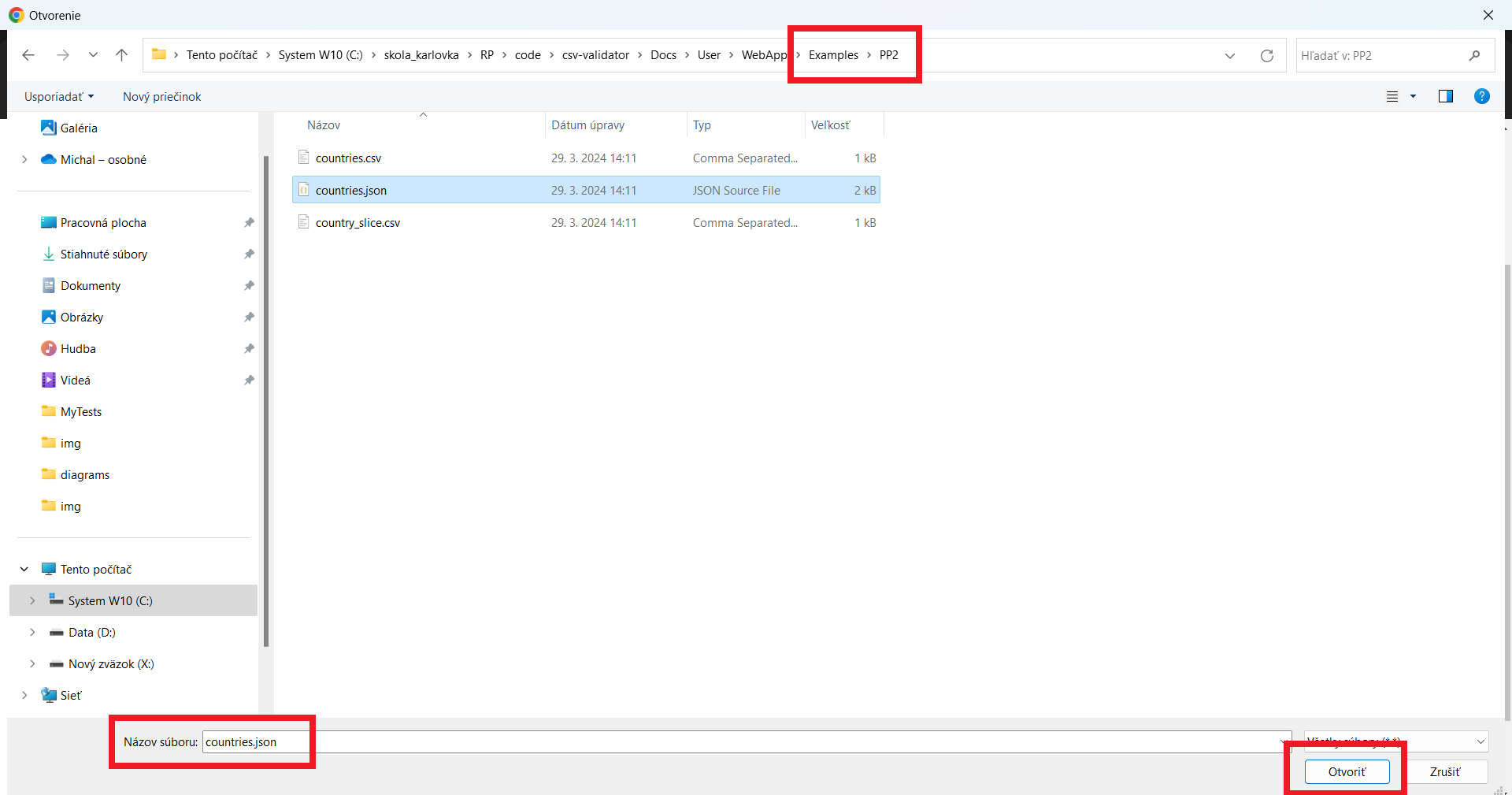 Click on the bottom
Click on the bottom Drag&Drop field:
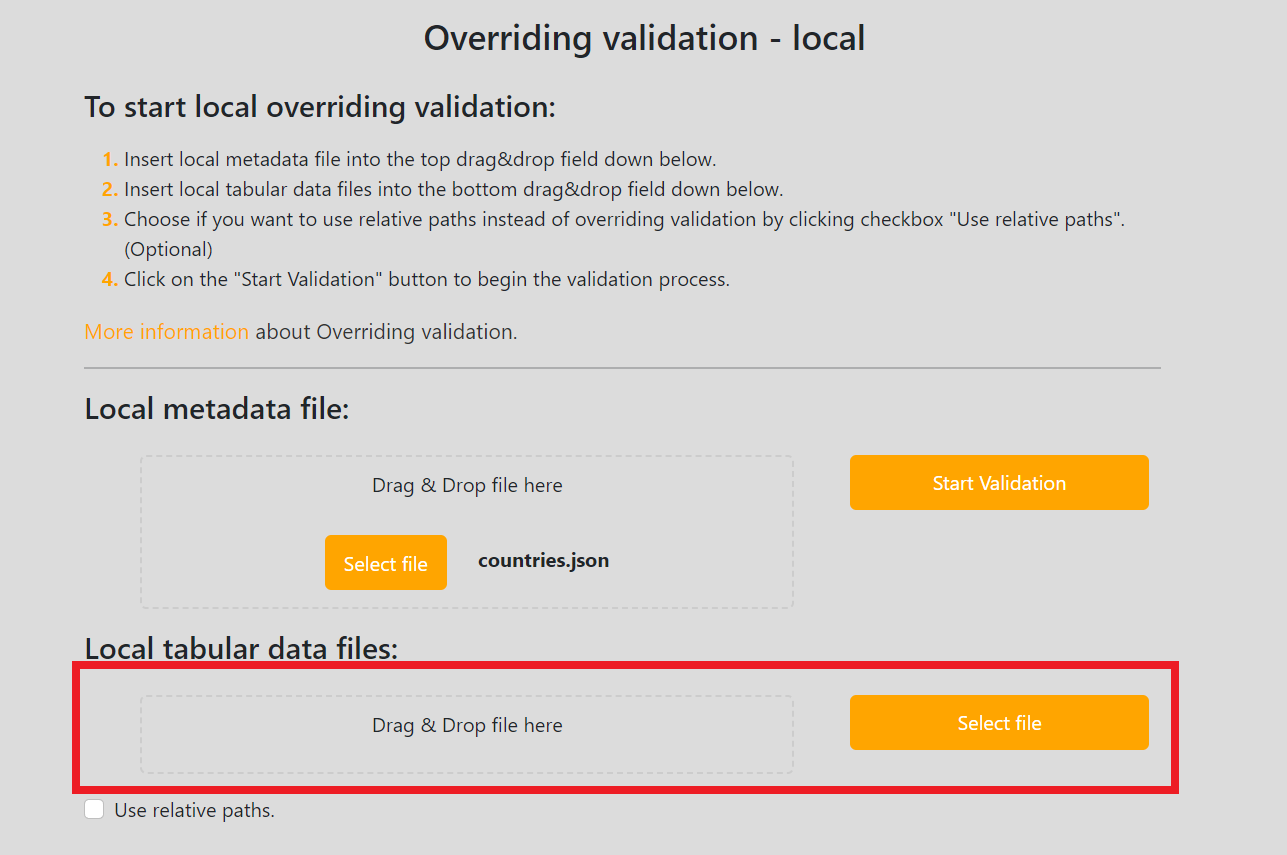 Select the files
Select the files countries.csv and country_slice.csv:
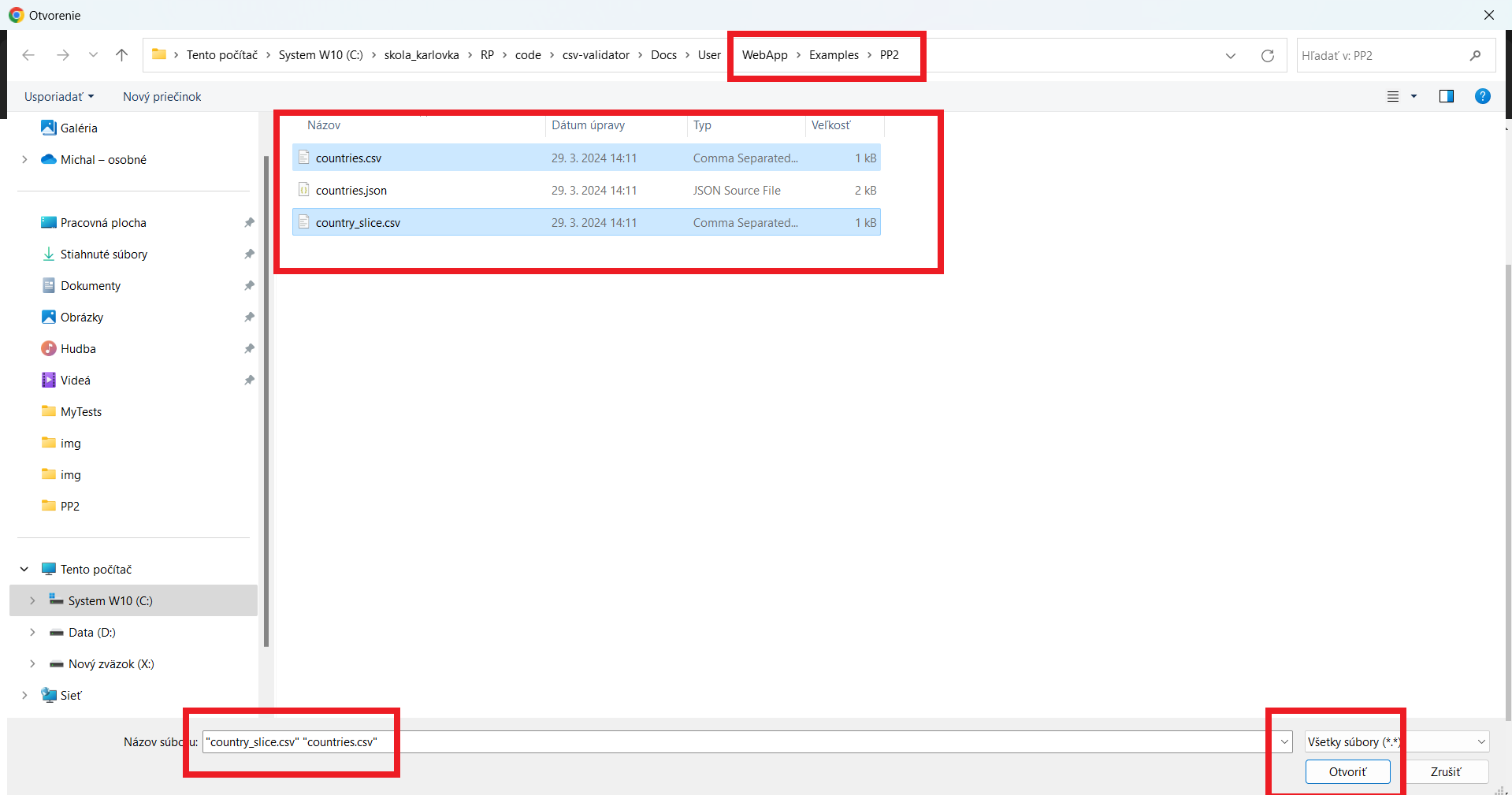 Make sure that the
Make sure that the countries.csv is first, if you have wrong order you need to sort them like this:
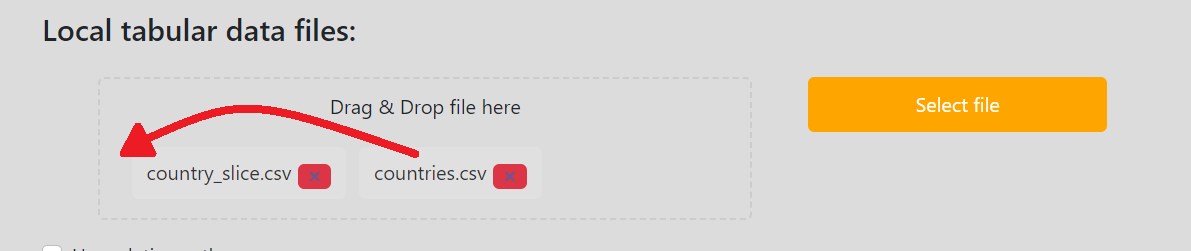 Start the validation by clicking
Start the validation by clicking Start Validation button:
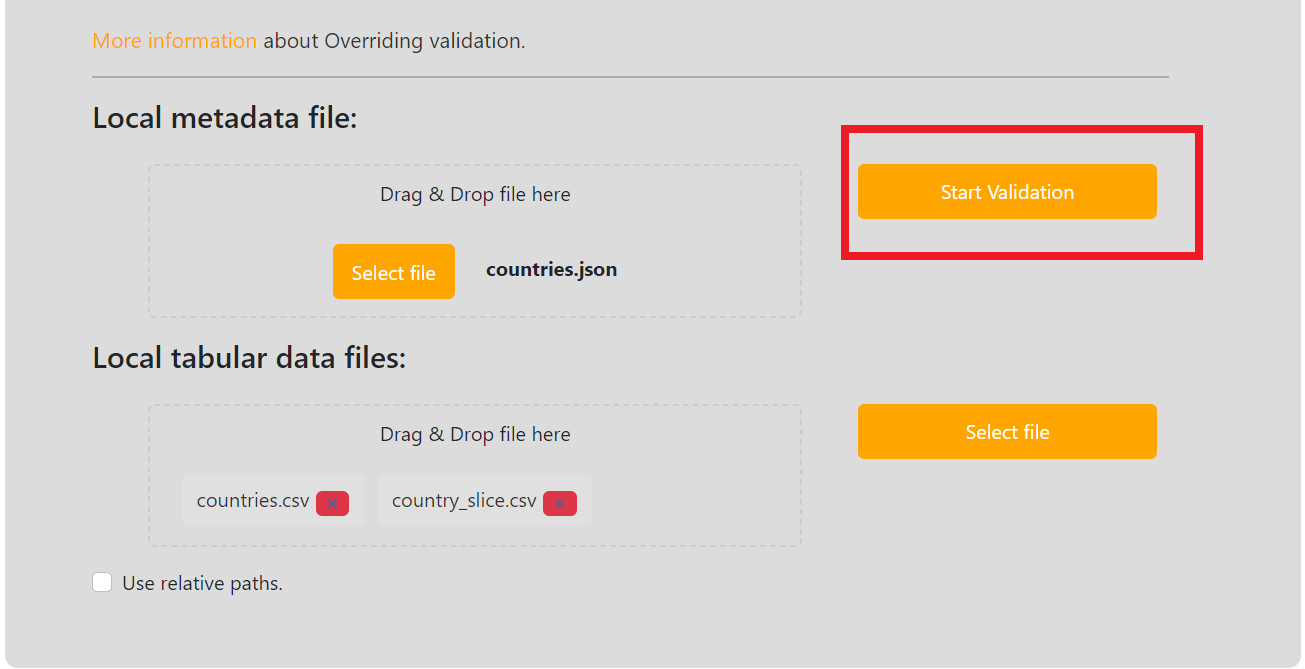 Afterwards you will see the result page:
Afterwards you will see the result page:
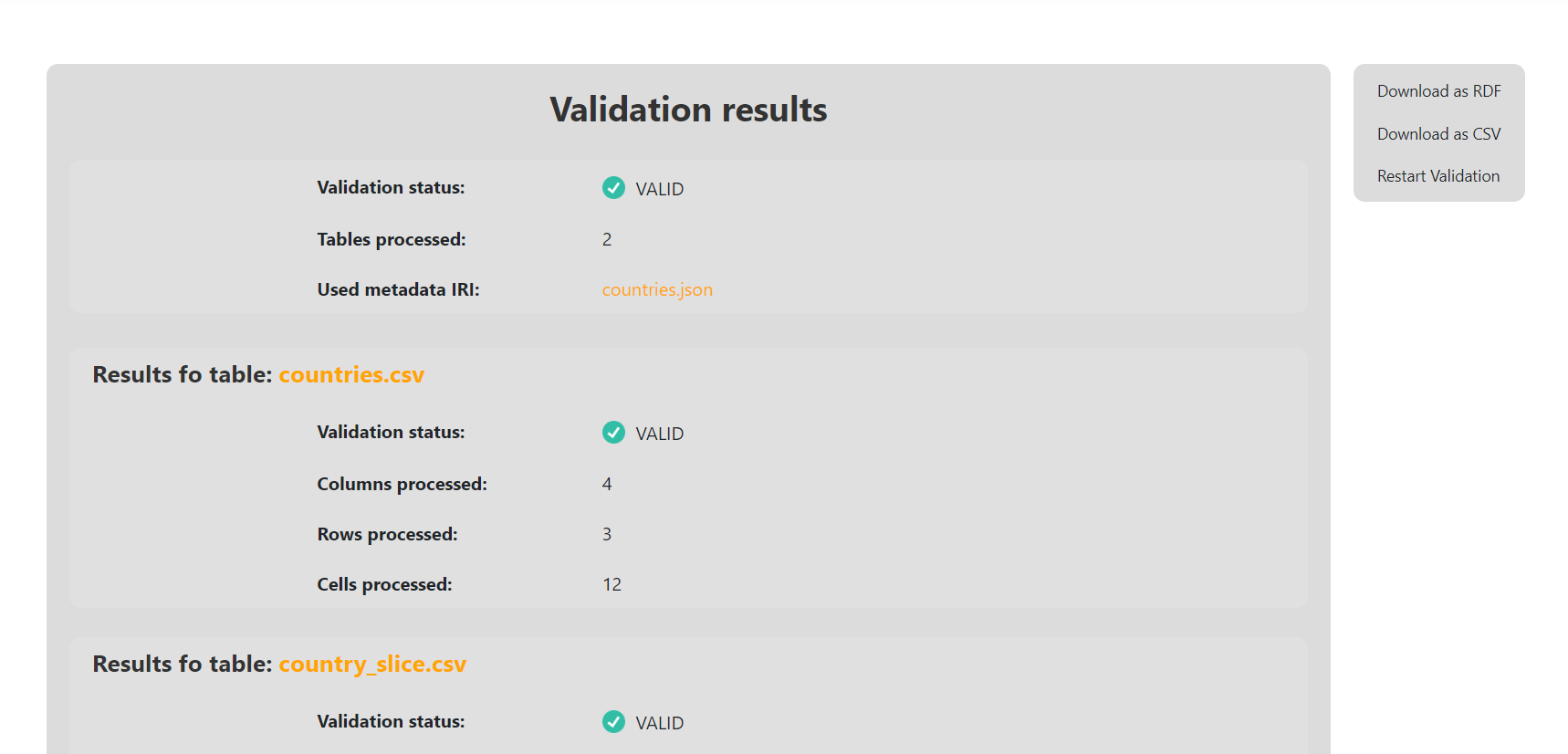 We can see that the files are correct and none validation error has occurred!
We can see that the files are correct and none validation error has occurred!